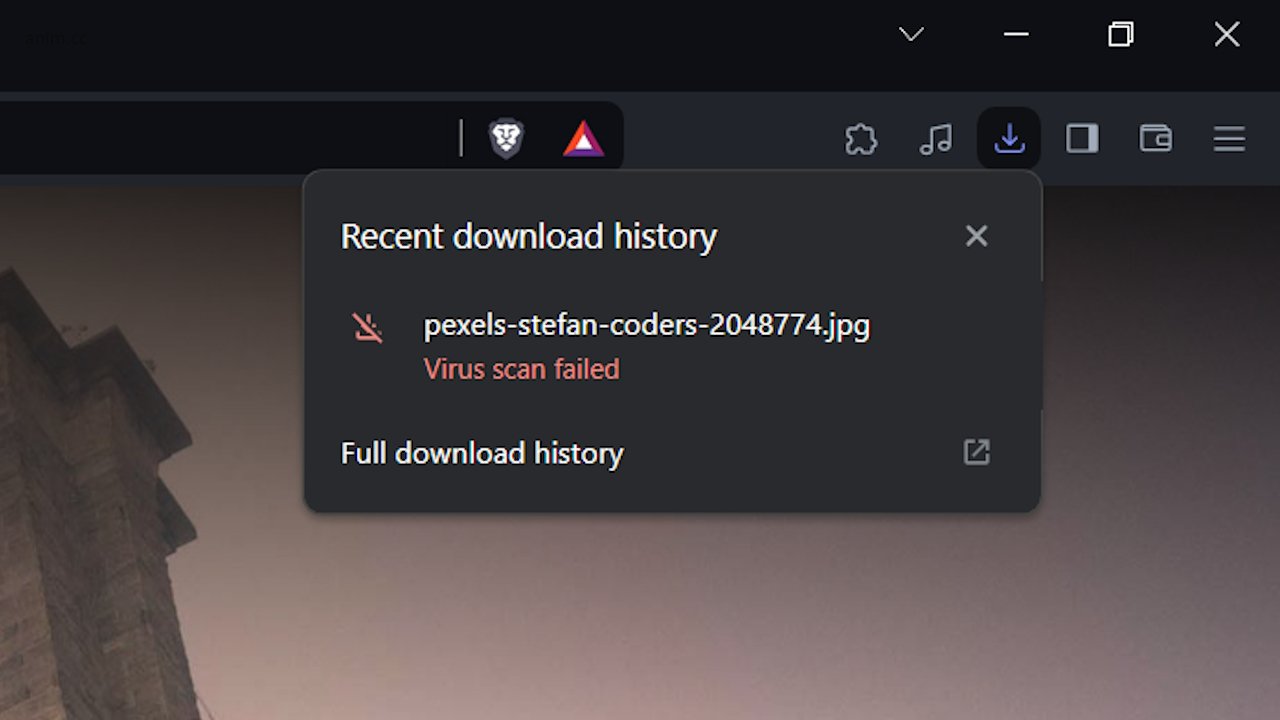
How to fix browser download error: Virus scan failed
Open the Registry Editor:
- Press
Win + Rto open the Run dialog. - Type
regeditand hit Enter. This will open the Registry Editor.
- Press
Navigate to the Specific Registry Key:
- In the Registry Editor, paste the following path into the address bar at the top:
HKEY_LOCAL_MACHINE\SOFTWARE\Microsoft\Windows\CurrentVersion\Policies\Attachments
- In the Registry Editor, paste the following path into the address bar at the top:
Modify the “ScanWithAntiVirus” Value:
- Double-click on the
ScanWithAntiVirusentry. - In the dialog that appears, change the value to 1 (which enables virus scanning).
- Double-click on the
Apply the Changes:
- Click OK to save the modified value.
Restart Your Browser:
- Close and reopen your web browser.
- Try downloading the file again. The “Virus scan failed” error should no longer occur.