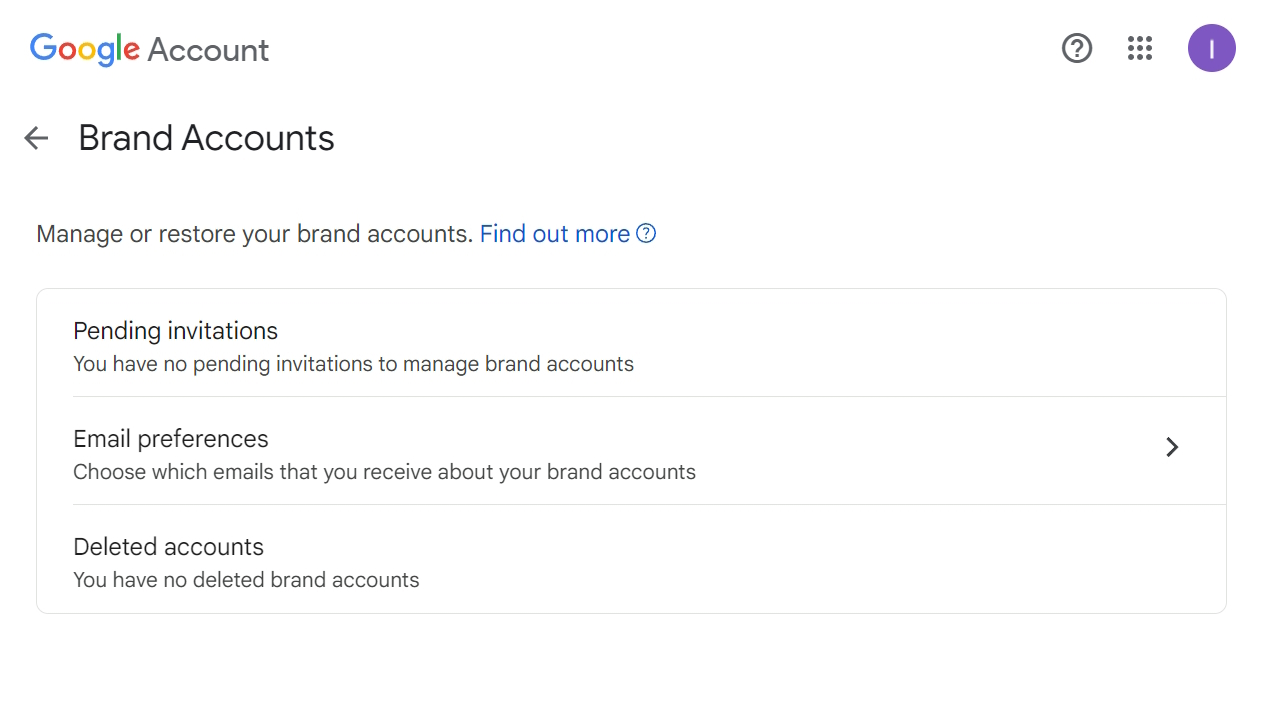
How to Restore a Deleted YouTube Channel: A Quick Guide
Accidentally deleted your YouTube channel? Don’t worry, there’s still hope! You can restore your channel and its content as long as it hasn’t been over a month since deletion. But time is critical, so act fast. Here’s how to get your channel back:
Visit the Recovery Page
Go to Google Brand Accounts.Log in to Your Google Account
Use the credentials associated with your deleted YouTube channel.Find Deleted Accounts
On the Brand Accounts page, look for the section labeled "Deleted Accounts".Restore Your Channel
Locate your deleted YouTube channel and click the Restore button (depicted as a clock icon with backward arrows). Follow the prompts to complete the recovery process.