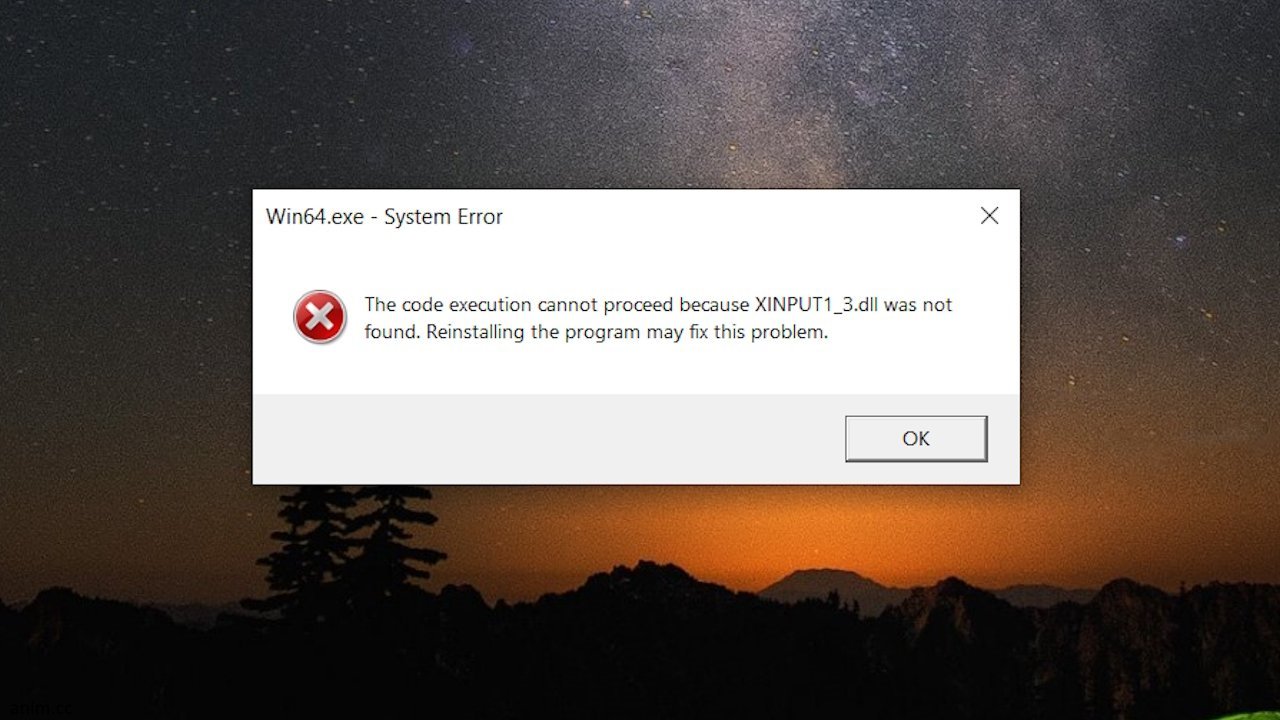
How to fix XINPUT1_3.dll was not found System error
This error can happen when you try to launch games built on unreal engine on windows 10 or 11.
To fix it you will need to download the XINPUT1_3.dll file from microsoft and place it into game folder.
https://www.dll-files.com/xinput1_3.dll.html
You may need to try different versions if one doesn't fix the error.
Message:
The code execution cannot proceed because XINPUT1_3.dll was not found. Reinstalling the program may fix this problem.
