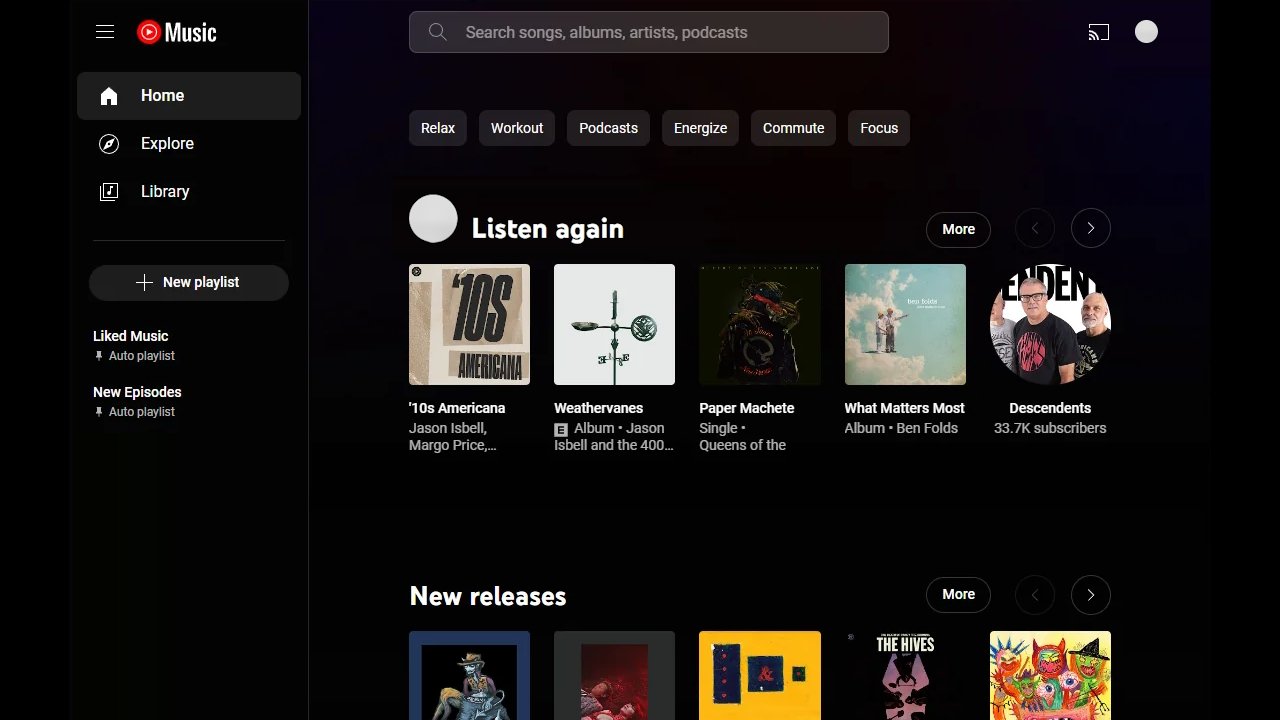Android 15 Is Here: 10 New Features That Redefine the Android Experience
Google has officially launched Android 15, and it’s packed with innovative features and security upgrades aimed at enhancing user experience across devices. Here’s a closer look at the top 10 features that make Android 15 a must-have update.
Meet Gemini, Android’s powerful new AI assistant that supports 45 languages and is available across over 200 countries. Gemini not only assists with basic tasks but offers enhanced in-app support, helping users manage everything from reminders to translations.
This Android 15 feature lets users record specific sections of their screen, like an app window, while keeping sensitive information such as logins or OTPs private. Initially limited to Pixel devices, this feature is now rolling out across other Android phones.
Android 15 introduces “Private Space,” a secure area where users can store sensitive apps like social media or banking apps. When locked, these apps are invisible in recent views and notifications, adding an extra layer of security.
<...