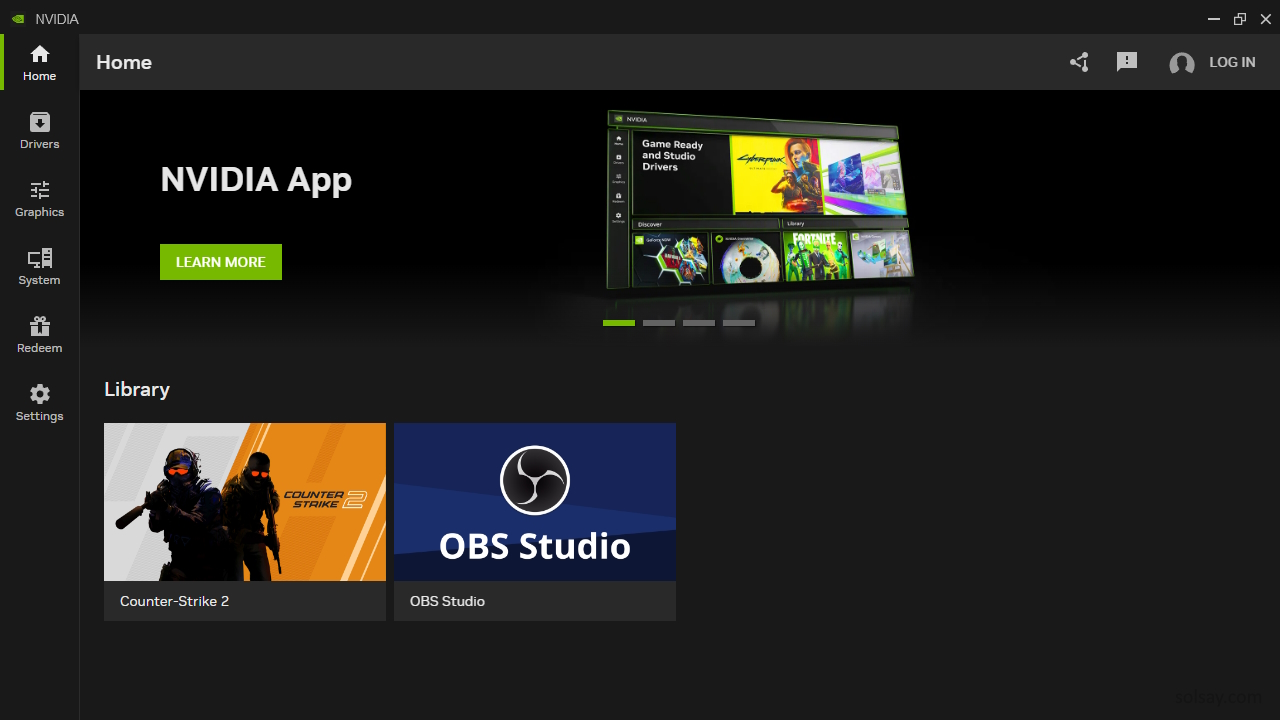How to easily update CPU & GPU drivers on Windows (Amd, Nvidia & Intel)
Keeping your drivers up to date is crucial for maintaining your computer’s performance and security. Outdated drivers can lead to a range of issues, from sluggish system performance to unexpected crashes and even security vulnerabilities. The good news is that updating drivers doesn’t have to be a cumbersome task. With the right tools, you can automatically detect and install the latest driver updates for your hardware, ensuring your system runs at its best with minimal effort. Whether you’re using Intel, Nvidia, or AMD components, there are official tools designed to simplify the process of driver updates. In this guide, I’ll point you to these essential tools so you can keep your drivers current and your system in top shape.
1. IntelFor users with Intel hardware, including Intel Wi-Fi chips, the Intel® Driver & Support Assistant (Intel® DSA) is an invaluable tool. It automatically detects and updates your drivers, ensuring that all Intel components function optimally.
2. NVIDIANvidia users can rely on NVIDIA App to keep their graphics drivers up to date. This versatile tool not only updates your graphics drivers but also offers additional features l...